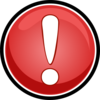Residential
Business
Builders
Main Menu
Policies
All Information © 2025 Memphis Light, Gas and Water Division (MLGW). All Rights Reserved.